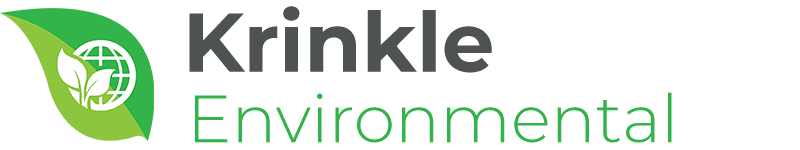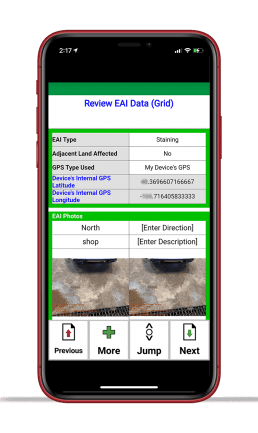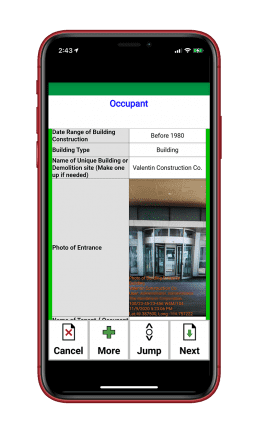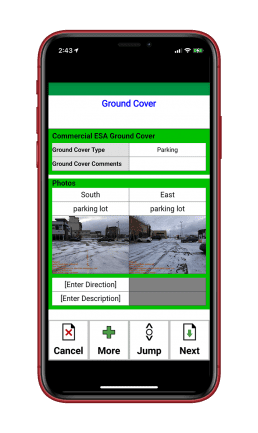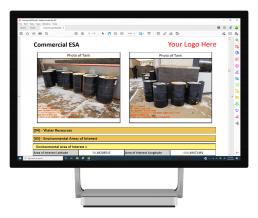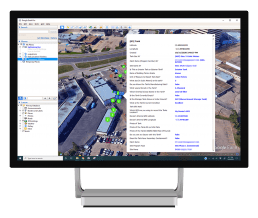About The Module
Krinkle ESA Phase I - Commercial® is a comprehensive mobile app (iOS & Android) and reporting system for Phase I Environmental Site Assessment projects at commercial locations.
Krinkle ESA Phase I - Commercial® provides users with all the processes and forms necessary to perform a comprehensive ESA Phase I assessment at any commercial location. The system allows users to document (complete with photos that are date, time, and GPS tagged) any commercial site’s ground coverage, tenant info, internal and external tanks, water resources, adjacent properties, and much more. The system also walks users through filling out arrival and departure forms and conducting interviews with landowners and other relevant occupants.
Built with End-Users in Mind
Assess Sites, Environmental Areas of Interest, and More!
Krinkle ESA Phase I - Commercial® walks users through assessing adjacent properties and their Environmental Areas of Interest (EAI). The mobile app guides users through recording easy-to-pick answers to required questions and comments, and recommendations. Once the inspection is complete, highly detailed and organized reports are ready at the touch of a button. Even a site sketch system is included, which can either capture handwritten and photographed sketches or allow the user to draw (using multiple colors) directly on a pre-loaded overhead image of the site (satellite of graphical) using a stylus.
Keep Users Connected with Their Data
An Intuitive Design for Complex Processes
Our ultra-intuitive user interface design makes training quick, makes data entry fast, and keeps your users deeply organized, connected to their data, and highly efficient. No one wants field employees to spend too much time documenting, so we've designed the software to be user-friendly.
Guiding Users Through Their Work From Arrival To Departure
Guided Processes within Krinkle ESA Phase I - Commercial®
Krinkle ESA Phase I – Commercial® guides users through the following processes, supported with a photo log for that specific process. The photo log in each section listed below ensures that each photo is date, time and GPS stamped for thorough documentation and proof-of-work:
- Arrival – Guides inspectors to record the initial overview of land usage, buildings with their development dates, municipal sewer systems, topography, drainage, and more.
- Ground Cover – Guides inspectors to document all ground coverages on-site, including pavement, gravel, vegetation, evidence of pesticide usage, and more.
- Tanks – Guides inspectors to document all interior and exterior tanks’ size, contents, current condition (above/below ground), GPS location, secondary containment, and more.
- Water Resources – Guides inspectors to track a wide variety of water resources, including artesian wells, dugouts, ephemeral draws, wells, and much more. Documentation includes each resource’s usage, location, size (and volume), and more.
- Environmental Areas of Interest (EAI) – Guides inspectors to document everything from the evidence of fills to salt tolerance vegetation, spills, staining, subsidence, and more.
- Adjacent Property – Guides inspectors to collect detailed data on current to prior land use, tenants, businesses, landowners, environmental areas of interest that may have crossed from one property to another, and much more.
- Occupants – Guides inspectors to collect construction dates, tenant details, business names, primary uses of their spaces, WSE (Waste Storage and Emissions) data, Special Attention Items, and more.
- Landowner and Tenant Interview – Guides inspectors to record all contact info, their awareness of environmental impacts, historical data, past and present activity, specific building data, known storage tank issues, previous spills, ESAs, HSE regulatory inspections, fires, schematics, and more.
- Site Sketching – Guides inspectors to capture the site’s layout and annotate it for current issues. This sketching can be done in one of four ways depending on the current situation of the inspector, thus ensuring they always succeed. Krinkle ESA Phase I - Commercial® allows inspectors to (i) Draw directly on a blank screen on their mobile device, (ii) Draw directly on a pre-loaded top-down view of the environment, (iii) Draw directly on a piece of paper and take a photo of it, (iv) Draw directly on a scaled background, built into the system for selection, that allows you to maintain proportions and declare your scale.
- Departure – Guides inspectors to record additional comments, recommendations, and sign for their work directly on the screen.
Run Standard & Custom Reports At The Touch Of A Button
Advanced Reporting Capabilities
Krinkle ESA Phase I - Commercial® includes an easy-to-read set of reports, which any report recipient would find complete and concise. They can even be customized with your company’s name and logo. Although custom reports are rarely needed in Krinkle’s products, they can be created quickly upon request. While the order of data collection can be unique for each unique inspector, our professional reporting system automatically organizes the data for consistent and easy viewing.
Click the button below to see a close-up example of the well-organized and easily viewed ESA Phase 1 - Commercial report. If you would like to receive a complete sample of this report, press the contact us button below and request a full PDF copy in the comments section.
Data Visibility At Your Fingertips
Google Earth & ESRI Compatibility
Krinkle ESA Phase I - Commercial® is fully integrated with Google Earth, which allows users to easily and quickly create a geospatial view of user work (i.e., “Work Crumbing “) as well as the locations of the individual assets they identified during their work (ground coverage, tanks, water resources, etc.). The data can be saved as a file (.KMZ and .KML file formats) from our secure reporting portal and viewed on Google Earth. They can also be converted to ESRI Shape Files using standard ESRI Tools.
Click the image to see a close-up of what Google Earth looks like integrated with Krinkle ESA Phase I - Commercial®.
Comprehensive Proof-of-Work
Date, Time, and GPS Stamped Photos
All photos taken within Krinkle ESA Phase I - Commercial® are automatically stamped with the date, time, GPS position, user, client, and other “proof-of-work” elements specific to the photo taken. Incorporating “proof-of-work” photos into all your documentation answers every aspect of a future auditor’s questions, making your organization fully audit-ready. While all of the Krinkle Environmental® modules can collect your GPS location straight from your mobile device (iOS/Android), it allows you to enter external, high-precision GPS positions (e.g., Trimble devices) if your data requires that level of accuracy.
We Work the Way You Work
Guided Process with Non-Linear Data Capture
Krinkle ESA Phase I - Commercial® was built to keep your end-users efficient with their time, thorough in their data collection, and guided step-by-step through their work. This ensures accuracy, completeness, and speed while collecting data. While the system acts as a guided process, it does not limit its users by forcing them to complete their work in a specific order. The app demonstrates incredible flexibility by allowing field workers to fill out forms and assess the site in the quickest/most efficient order for that particular site/project. For example, as opposed to completing all ground coverage forms at once and then moving on to complete all of the tank forms at once, the user can decide which forms to complete at what time (typically determined by their proximity to the previous item being inspected and the surrounding land). This drastically speeds up the site assessment process and reduces the data collection burden.
A Complete, Yet Flexible, Package
Use as a Stand-Alone System or Integrate Into Your Existing Systems
Krinkle ESA Phase I - Commercial® stands independently and requires no other system to get your operation fully functional, reportable, and auditable. Like all products from Krinkleapps.com, it can also be integrated with other systems if ever required due to its comprehensive set of RESTful APIs.
Click the button below to learn more about our RESTful APIs.
Enterprise-Class Data Security
We know that the information collected within this industry is extremely sensitive, and data security is a top priority. Krinkle ESA Phase I – Commercial® is highly secure, and our security practices have been implemented and tested for years. For those looking for more technical information, Krinkle uses SSL certificates signed with a 2048-bit RSA and hashed SHA-256. Additionally, Krinkle applications only communicate using newer secure TLS protocols with HSTS and an AES-256 cipher suite. Data is fully encrypted on the local device and in transit to the servers. The servers are protected at Amazon’s secure data centers behind their tightly managed firewalls.
Easy to Train, Learn and Deploy
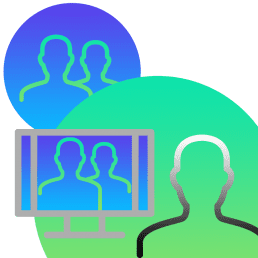
Krinkle ESA Phase I – Commercial® is easily trained, learned, and used by your employees or contractors. We include thorough initial training classes (even though they rarely exceed 60-90 minutes!) and ongoing user support in our pricing. The system even supports service companies with layers of subcontractors beneath them to support their ultimate client. The system’s flexibility to operate in many unique business models is unrivaled, no matter how distributed.
Schedule a Demo
Krinkle Environmental® and its associated application modules (e.g., Krinkle ESA Phase 1 - Commercial®) are designed to manage and simplify your many environmental projects. If you are interested in learning more about how Krinkle ESA Phase 1 - Commercial® could help your process, please click below to set up a free demo.
$1,500
One-Time Setup Fee With Access to All Krinkle Environmental® Modules
Includes Field User & Admin Training.